



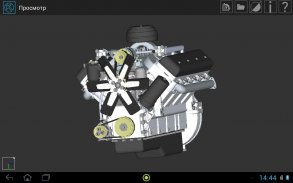
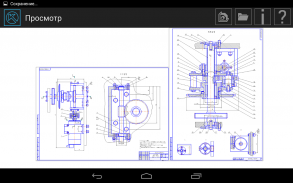
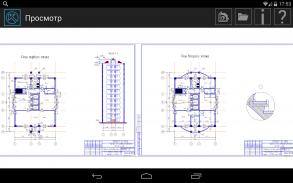


KOMPAS
24

Опис програми KOMPAS: 24
Now view models designed by KOMPAS-3D in your mobile devices. After creating parts and assemblies in KOMPAS-3D, download the files to your cell phone or tablet to view them anytime, anyplace.
The KOMPAS:24 app presents your work to clients and coworkers:
View models received by email
Train employees, no matter where they are – in the office or away on business
KOMPAS:24 features these functions:
- Rotate, zoom, and pan images
- Dynamically cut cross-section planes
- Display file information such as author and comments
Supports file formats: part (*. m3d), assembly (*. a3d), drawing (*.cdw), fragment (*.frw), BOM (*.spw), text document (*.kdw)
TIP: To view all files associated with assemblies, be sure to download all files in the assembly to the mobile device.


























